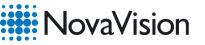It is not uncommon for visual field loss to go undetected following a stroke or brain injury as visual field testing has not hitherto been part of the routine evaluations following such traumatic events. We currently offer a completely free vision screening test that can be done from the comfort of your own home to help patients and their physicians alike more easily detect visual field deficits.
The online vision test is designed to help stroke and brain injury victims determine if they have experienced neurological vision loss. To properly determine whether or not a visual defect is present, the results of this test should be combined with a complete vision evaluation with a medical professional.
How Can The Online Vision Test Help You?
Our vision test can help identify possible vision loss that has occurred to help patients determine if they may be eligible for VRT and possibly improve their vision and quality of life. If you are currently unfamiliar with VRT, you can read this recent blog for a brief overview. Taking the vision test in order to assess your possible eligibility for VRT can be beneficial to you as the patient since VRT is currently the only commercially available FDA-cleared therapy designed to restore vision loss due to neurological brain damage.
The online vision test is for individuals who have suffered from a stroke or brain injury that wish to learn more about whether their vision has been impacted. While our test is simpler than a diagnostic test that would be available from physicians and hospitals, this vision test does include key elements of those tests. The goal is for the results of your test to help identify a possible deficit and facilitate an informed discussion about your vision concerns with your physician.
What Can I Expect During the Test?
The entire vision test will be completed on your home computer. You will receive your test results after you have viewed the instructions and completed the 3-5 minute vision test. NovaVision understands that sitting and reading instructions on a computer screen may be difficult for someone who has recently suffered a stroke. For this reasons the program has a choice of text sizes and even an audio alternative that dictates what you will need to do.
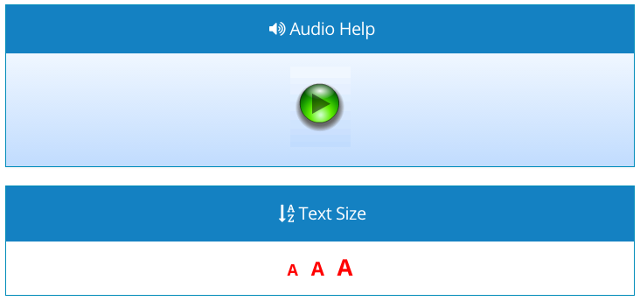
Performing the test in the proper environment with the right set-up will help ensure accurate results. First and foremost, you must go into the test knowing that you will be using both eyes at the same time. To maintain your focus, ensure you are in a quiet environment and dim the lighting in the room. You can view the chart seen below to determine how far from your screen to sit:

Always be sure to maximize your screen and feel free to click here for correct testing posture.
During the test you will first respond to a fixation point, which is located in the center of the testing area. To complete the test, simply keep your eyes focused on the fixation point at all times and press the spacebar when the fixation point changes from a green circle to a yellow triangle.
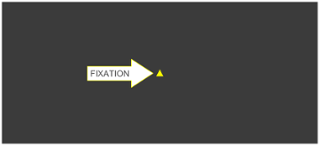
In addition to responding to the fixation point changes, you will respond when you see a stimulus appear. To complete the test accurately you must also press the space bar every time you see a stimulus appear. It’s important to remember not to search for stimuli across the screen but to always keep both eyes on the fixation point.

Precautions
To ensure your comfort and the best possible test results, it is recommended that you take a practice test at least once.
Although this test is a valuable and convenient tool, it is important to note that it does not take the place of a medical exam. It is not intended for use in the diagnosis of disease or other conditions, or in the cure, mitigation, treatment, or prevention of disease. It is not intended to affect the structure or any function of the human body. If you are unsure, please consult your physician before taking this test.
Ready To Take The Test?
Click below to get started.